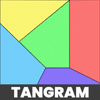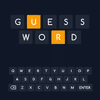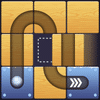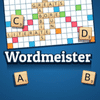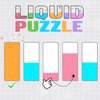




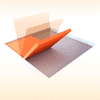



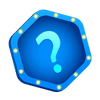
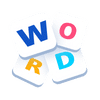



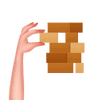

Tangram
Learning should be fun and on Wordgames.com you can find lots of games like Tangram that make practice a joy. Play now one our our best puzzle games!
Become a pro at filling the board with shapes of different sizes in Tangram on Wordgames.com. In this game, your task is to place all the pieces from the bottom of the screen on the game board. This sounds easy enough, but all these shapes have different shapes, so you have to take into account how they all fit. With multiple levels of difficulty, from Beginner to Expert level, you can customize how hard or easy the puzzles from Tangram can be. What's more, Tangram has lots of levels, so you definitely have enough time to practice and slowly get better and better at the game.
These difficulty levels usually differ from the easier ones by the size of the game board, and by the number of pieces you get to interact with. The more things you have to take into account, the more challenging the game will get. Luckily, if you get really stuck and don't know how to progress, you can ask Tangram for a quick hint, which will show you where you can place a shape. Minimalist by design, the challenge of Tangram quickly becomes a great brain workout for anyone, especially people who enjoy this type of puzzle games.
Play a fun and challenging puzzle game on Wordgames.com and see how many levels you can solve in Tangram.
How to play
Use the mouse to select the pieces (by clicking and holding down the left mouse button) and move them around the board.
Related games:
After mastering Tangram be sure to try a familiar experience from the games below:
Instructions:
- Play using the left mouse button if you are using a computer, or tap the screen if you are using a smartphone or tablet. For some games a keyboard is required. You can also find in-game instructions.
At Wordgames.com we have a great selection of free games, so feel free to check out our other fun games from the puzzle category and get your daily dose of entertainment and joy!